The tool bar contains many buttons, which allow you to quickly trigger an action or complete a task, such as to open a PDF file, draw a rectangle area with Cropping Tool, save to file, etc.
These buttons can be categorized into 8 groups. 1) Open/Print/Properties 2) Page Navigations 3) Cropping/Copy/Preview/Save 4) Zooming 5) Rotation 6) View Mode 7) Send To Other Application 8) Options/Quit
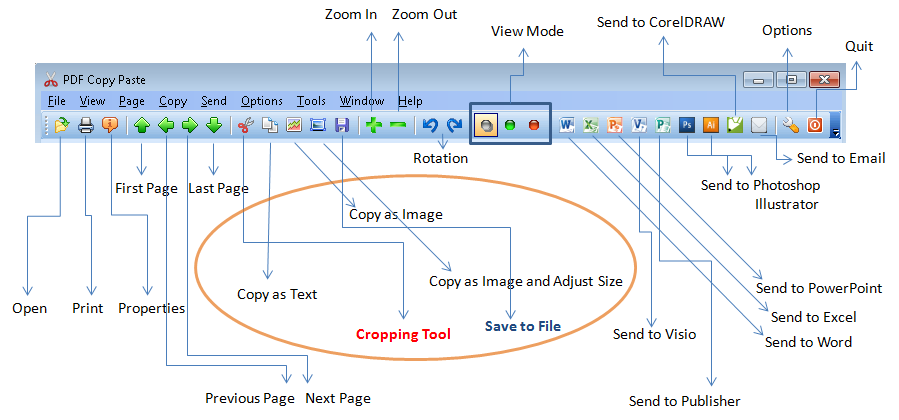
The Save to File icon ![]() takes on a new look
takes on a new look ![]() (tinted with two red lines) whenever the Quick Save feature is enabled in Options->General Settings...
(tinted with two red lines) whenever the Quick Save feature is enabled in Options->General Settings...
The Send to Email icon ![]() changes to
changes to ![]() if Microsoft Outlook is selected as the default email client software; or changes to
if Microsoft Outlook is selected as the default email client software; or changes to ![]() if IBM Lotus Notes is selected.
if IBM Lotus Notes is selected.