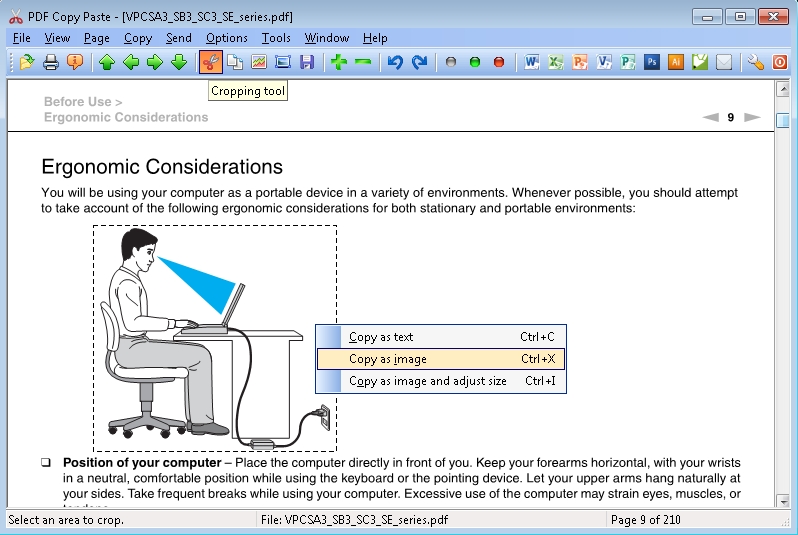Need an image or text from that PDF? Crop it up!
PDF Copy Paste is a WYSIWYG (We you see is what you get) cropping tool to crop out your desired graphics or text. Before you start cropping, you need to grasp the basic PDF manipulation skills like open, view, zoom, page up, page down, go to previous page, go to next page etc.
In the cropping topic, you will learn the cropping tool, copy tools, preview tool, size adjustment.
Finally, you get familiar with how to save the current page as text or graphics, and how to convert the entire document to other formats.
We introduce the concept of quick menu. In the following illustration, when you right-click anywhere on your PDF content, you get a pop-up menu, which is called quick menu. Here three options are available, Copy as text, Copy as image, Copy as image and adjust size.